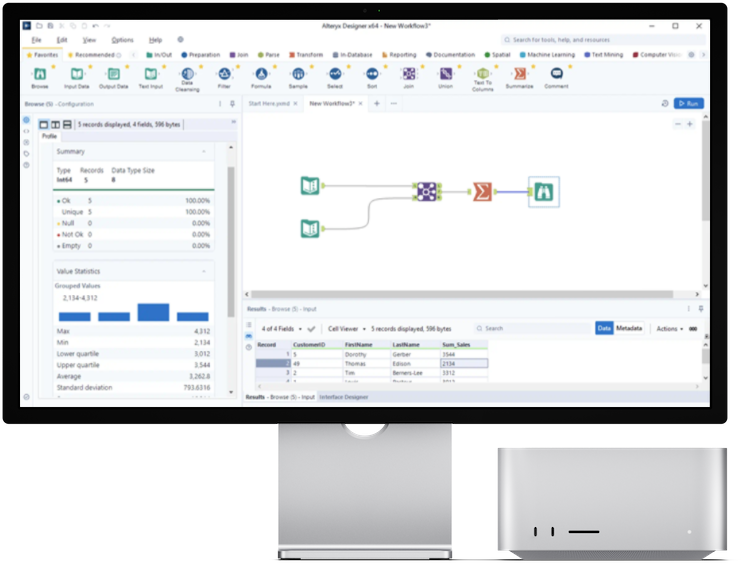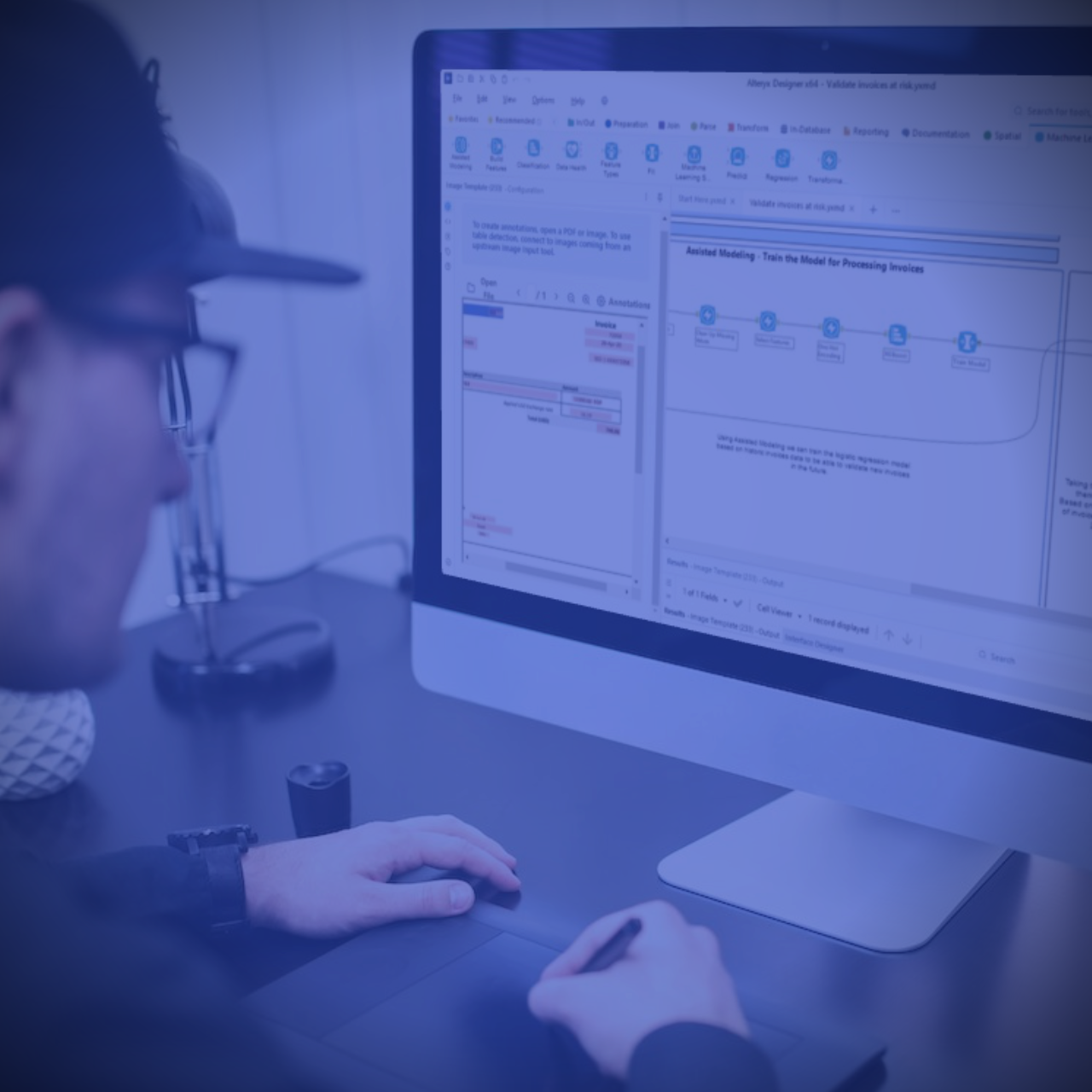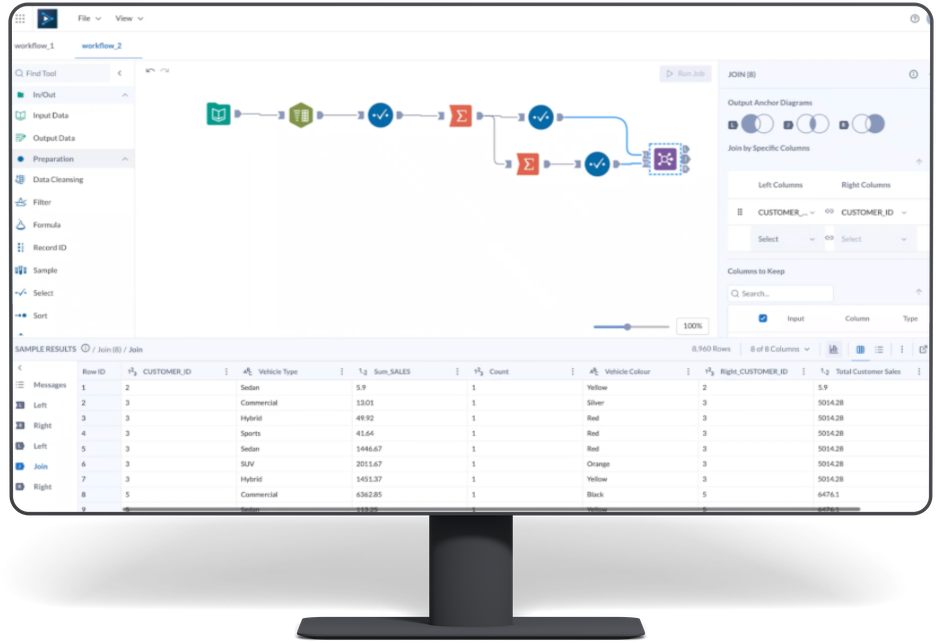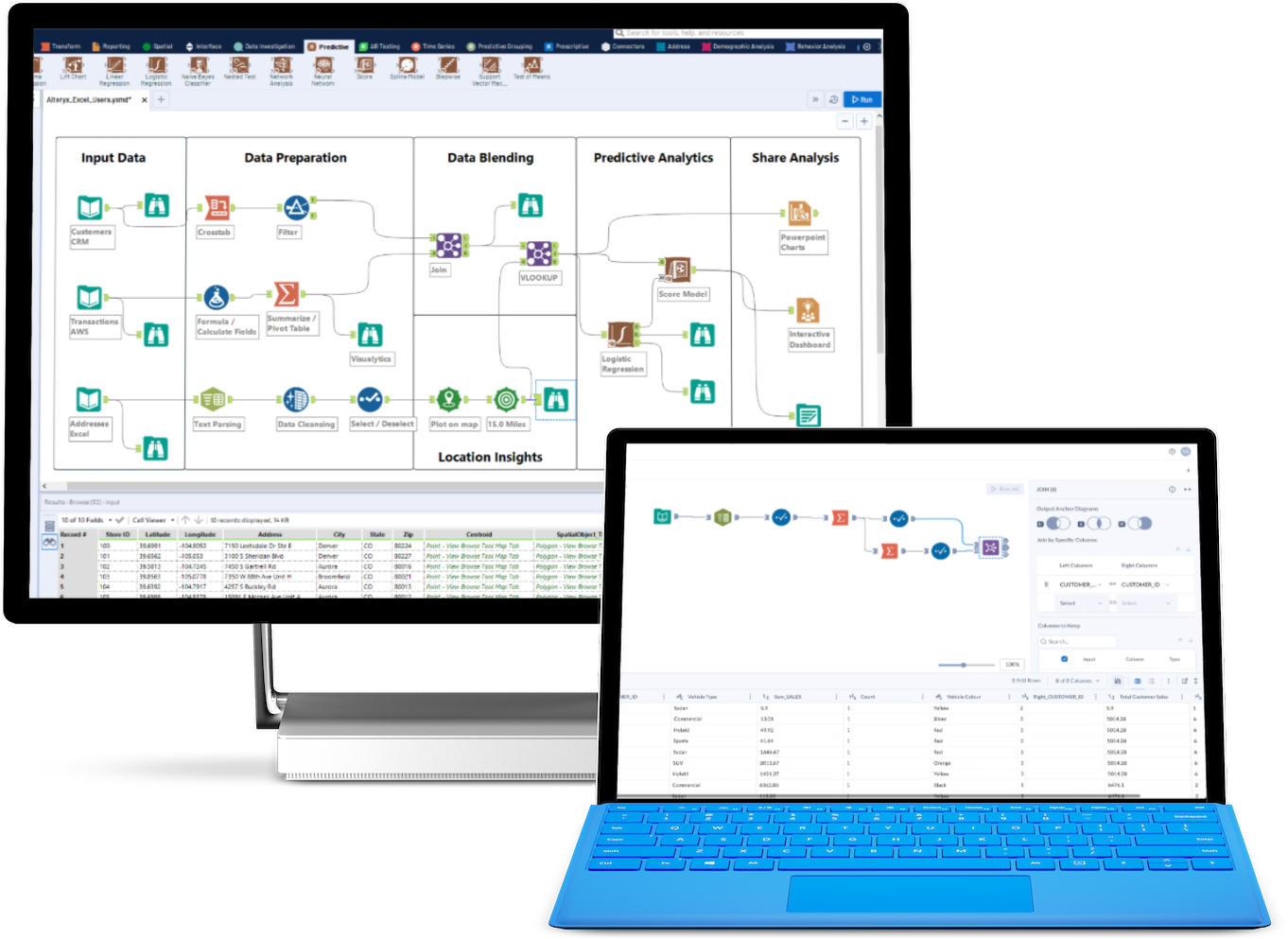You have visual access to all data and can perform various types of regression analysis, neural networks, decision trees, time series modeling, and more. In the process, data scientists and home users can work with the help of more than 50 pre-built, code-free tools or really get down to the business of writing R and Python scripts.
Alteryx Designer also provides Spatial Analytics to optimize your business decisions with spatial data and analytics. You can optimize marketing campaigns, sales territories, transportation and logistics, or service coverage by performing and visualizing advanced location-based calculations, such as drive-time, trade area, spatial matching, and creating analytics - all in the same analytic workflow.
Bring your insights to life in the format that works best for you. Create custom reports with maps, data tables, text, images, and charts - in a variety of formats including PDF, HTML, DOCX, XLSX, and more. Create, share, and publish custom analytic applications without programming. Finally, share the right data, in the right structure, directly to powerful visualization formats like Microsoft Power BI, Tableau, or Qlik.